
The Internet Explorer 6.0 wants to run a scheduled task every
time it connects to a server. This results in slower browsing.
Follow the next steps to disable this by deleting the following
key:
- To open the Registry Editor click on the Start button on
your taskbar, then click on Run and type "regedit"
and click on OK to start the utility (see picture
1).
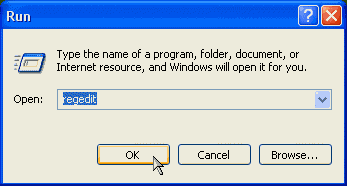
|
| Picture 1
|
- Expand
HKEY_LOCAL_MACHINE/Software/Microsoft/Windows/CurrentVersion/Explorer/RemoteComputer/NameSpace.
- Click on the folder to select
{D6277990-4C6A-11CF-8D87-00AA0060F5BF} and press DEL
to delete it permanently (see picture 2).
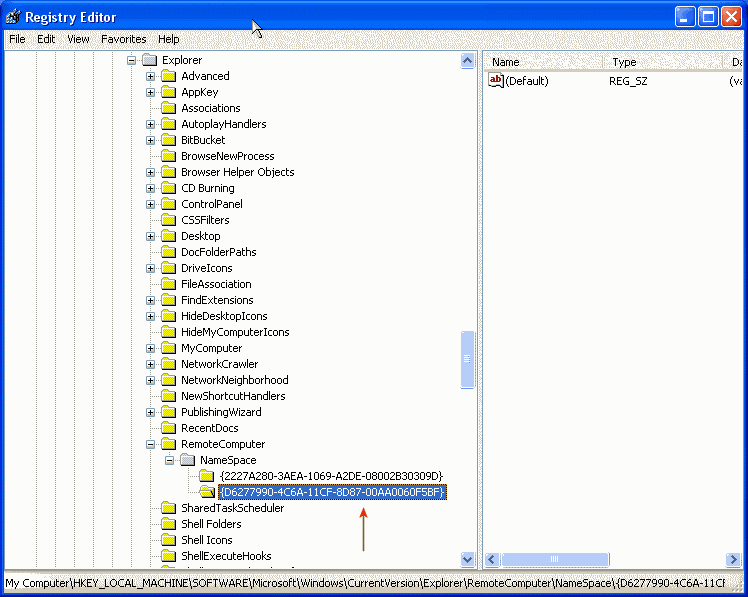
|
| Picture 2
|
|


